Here’s one way to migrate your SqlServer Database to the Azure platform.
1) Get the SQL Azure Migration Wizard http://sqlazuremw.codeplex.com/
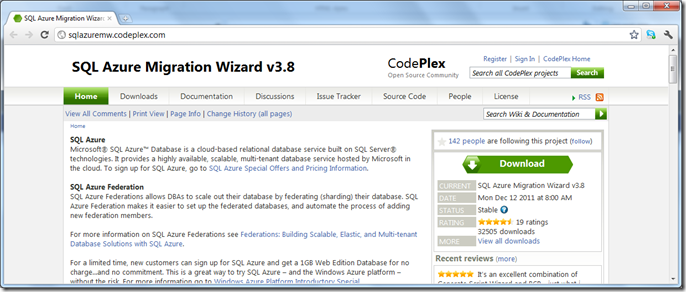
2) Start the wizard and select SQL Database Migrate option
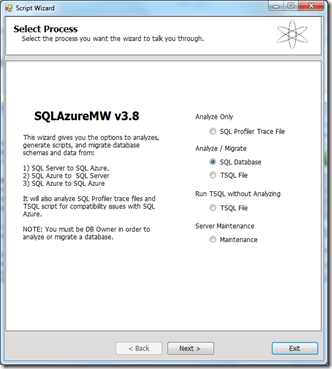
3) Select your source database
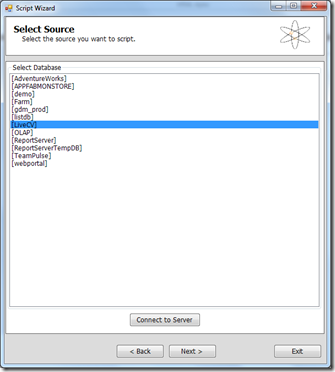
4) Choose the objects you wish to migrate (all in my case)


5) See the results and review the SQL Script if necessary.
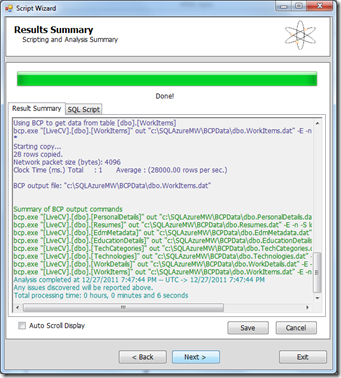
6) Now we need Sql Azure in the cloud for the next part, log into your http://windows.azure.com account (get a 3 month free trial if you don’t have one)
Select your Azure Server and create a new database.
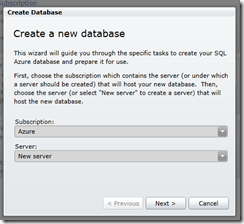
7) You’ll be prompted to select where you want your server located if you don’t already have one.
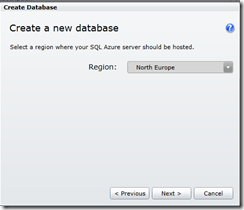
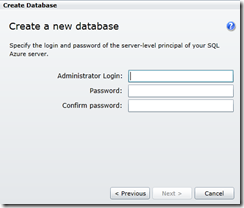
8) Add some rules to your database, you’ll need to do this to allow access for MS Services and Visual Studio
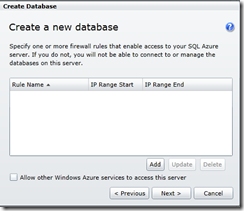
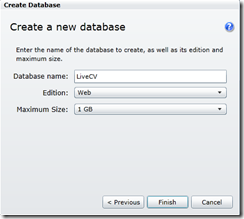
9) So now that you have a database in the cloud you’ll need to continue with your migration wizard by selecting this database.
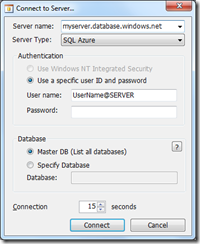

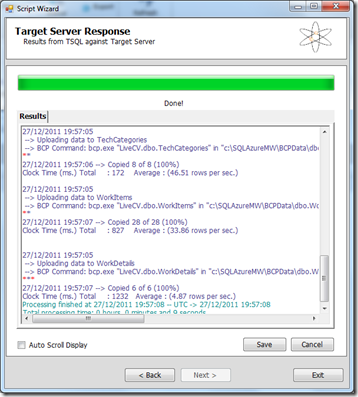
10) That’s pretty much it. Hope these screenshots helps someone out.