After all these years, where I’ve modified connections strings etc in the web.config release folder.
I’ve finally realised I can preview the transformation that Visual Studio Does. To be really honest I’m not sure if this is a new feature of VS2012 or if it always existed, but it’s fantastic, give it a go if like me you’ve been living in the dark ages.
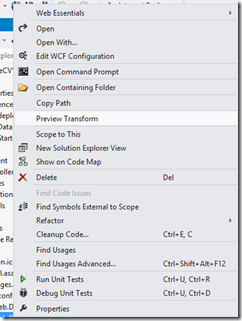
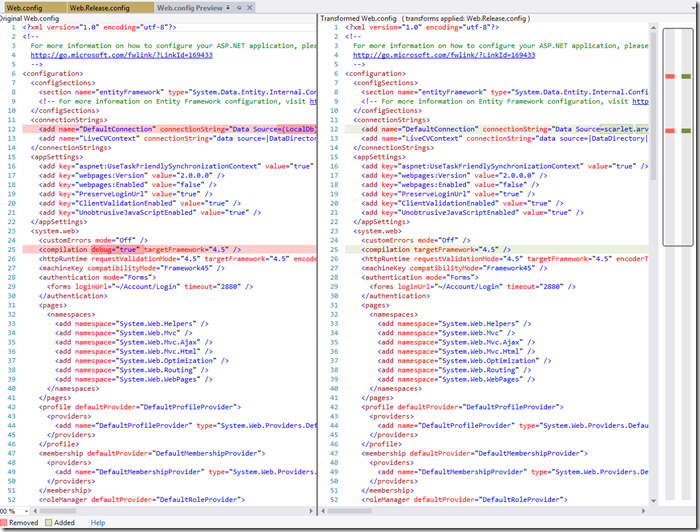
Ok, so in my case it was not so sensitive, I had generated a publish profile for one of my projects, that said I don’t want the world and their aunty to be able to publish their apps to my server so I needed to remove my sensitive data from git.
Here’s how
git filter-branch --index-filter 'git rm --cached --ignore-unmatch mySensitive.data'
--prune-empty --tag-name-filter cat -- --all
git commit -m "Add Rakefile to .gitignore"
git push origin master –force
The above removes the file from history, you could add it to your .gitignore to ensure it’s not accidently added again.