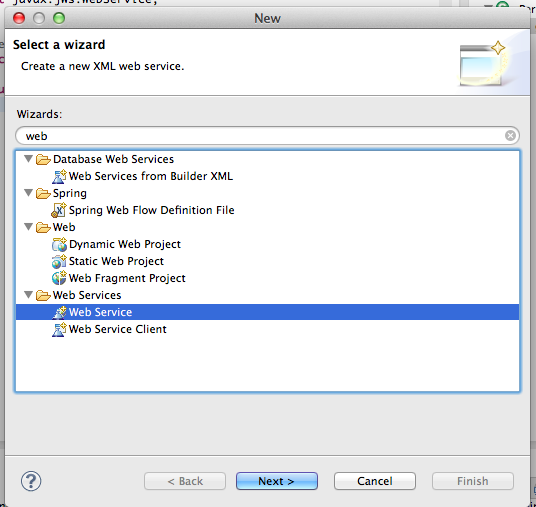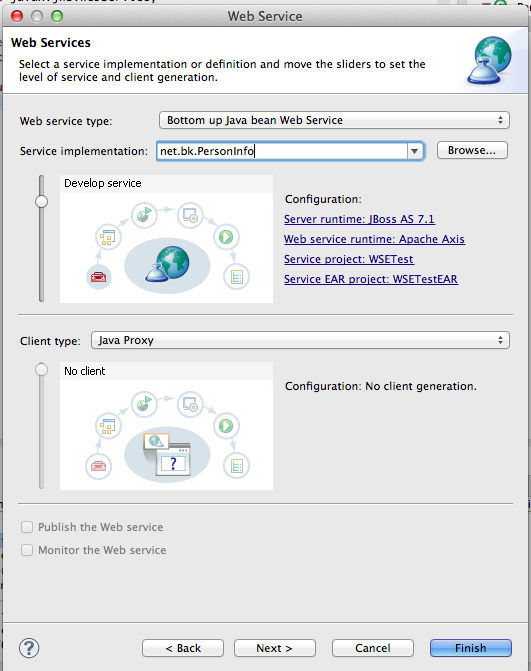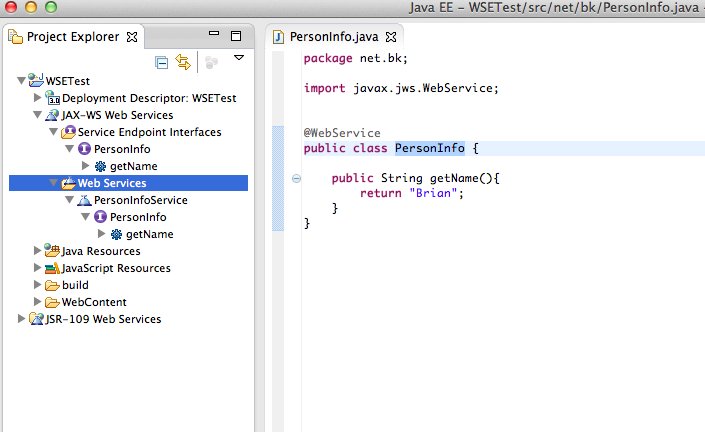Ok another Java post, they are few and far between, but I’ve already polluted this blog with objective-c, javascript and other non .net languages so why not.
So I was lying in bed last night my wife was hogging the windows machine watching some film or other, so I’d a choice between reading 50 shades of grey or firing up my mac book air, no contest there…
I recently interviewed a guy that had moved from Apache Axis to JAX-WS, the way he described it sounded a lot like WCF (windows communication foundation) so I wanted to see for myself.
- Install Jboss 7.1.1 for an application server
- Install Eclipse juno IDE for Java
- Install Mono Develop (not necessary but i had this already for iPhone dev so thought what the heck I’ll use it for the client)
So what is JAX-WS? The Java API for XML Web Services (JAX-WS) is a Java programming language API for creating web services. It is part of the Java EE platform from Sun Microsystems. Like the other Java EE APIs, JAX-WS uses annotations. Here’s how I created a sample one.
Ensure JBoss can run
Start the standalone shell script and check you can see http://localhost:8080 page below in your browser
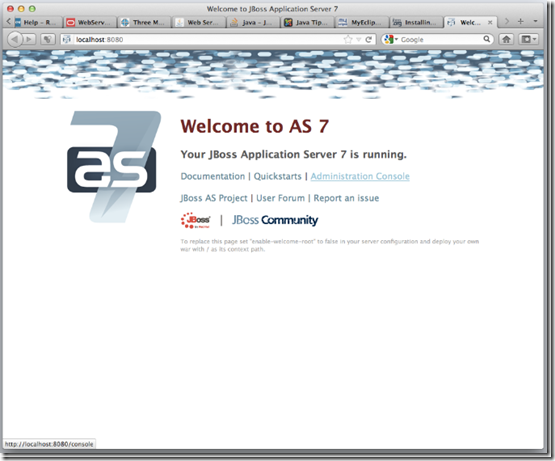
Choose JavaEE perspective in Eclipse
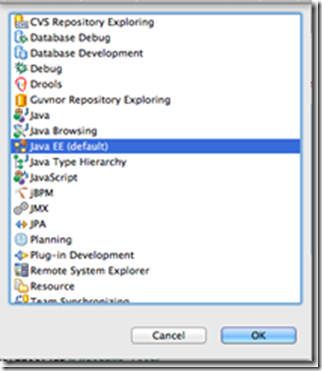
Create a new project in Eclipse (dynamic web)
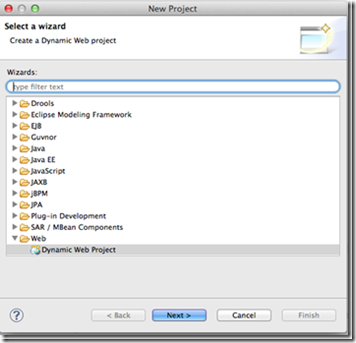
Add the following webservice class
Complete with annotations
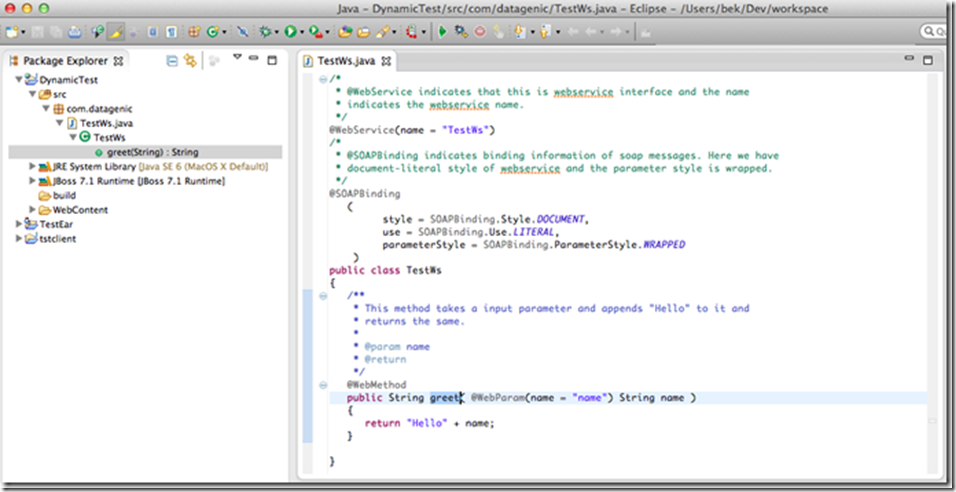
Modify web.xml
Add the highlighted section
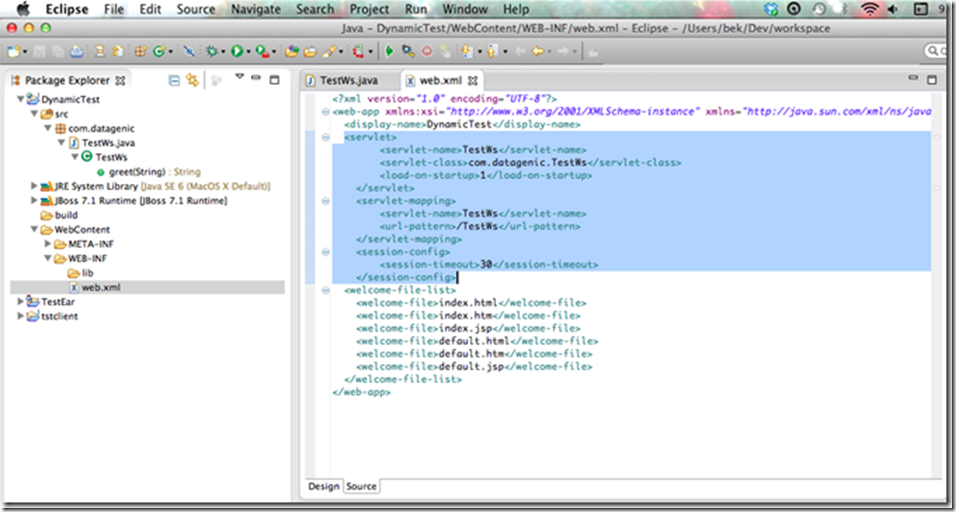
Configure the Local JBoss server in eclipse
Right click on the server you added and choose Add/Remove
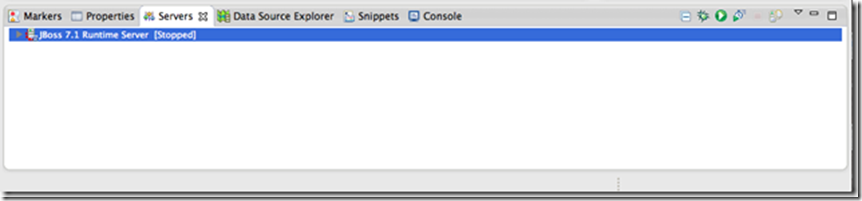
Add your deployment
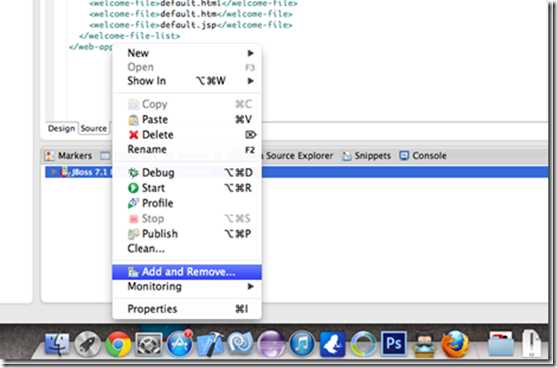
Add your current deployment
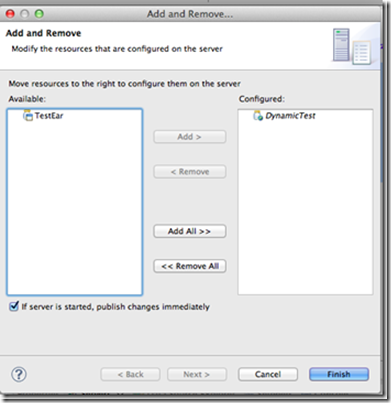
Start Application Server
Click on the Play button in the server tab toolbar, you should be automatically switched to the Console pane in Eclipse. Take note that your DynamicTest war file is deployed.
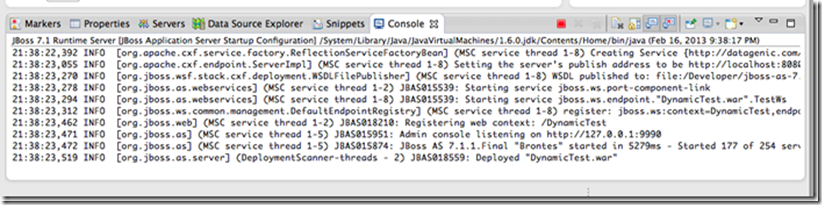
Review the JBoss Admin Console
Specifically the Webservice Endpoints, You should see your webservice deployed here.
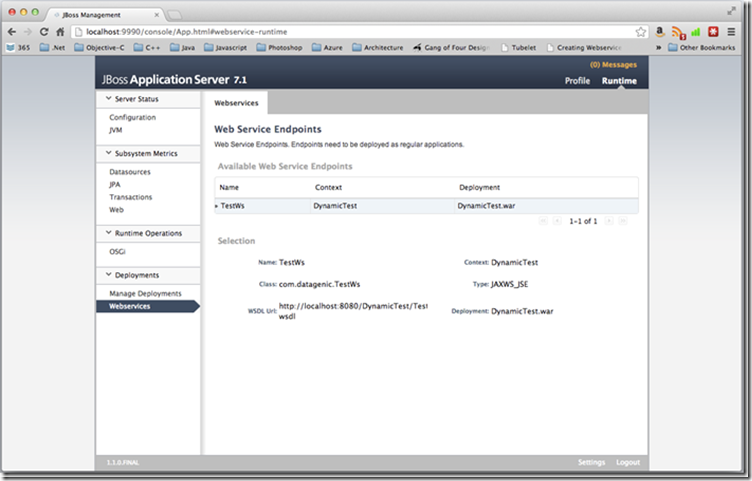
You can also browse to the wsdl
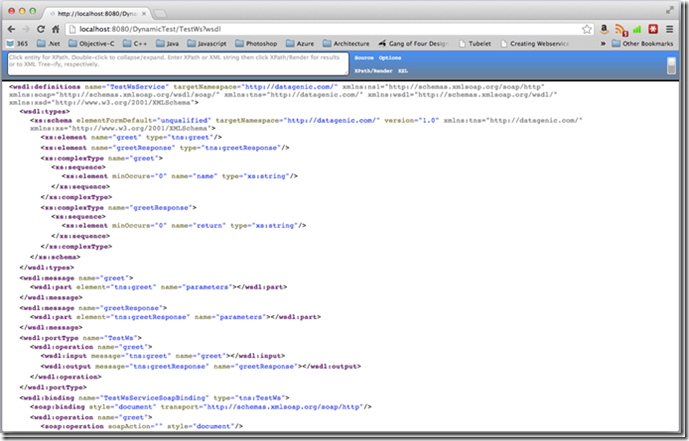
Create your client
I used C# with the Mono Develop IDE to create a simple Console Application
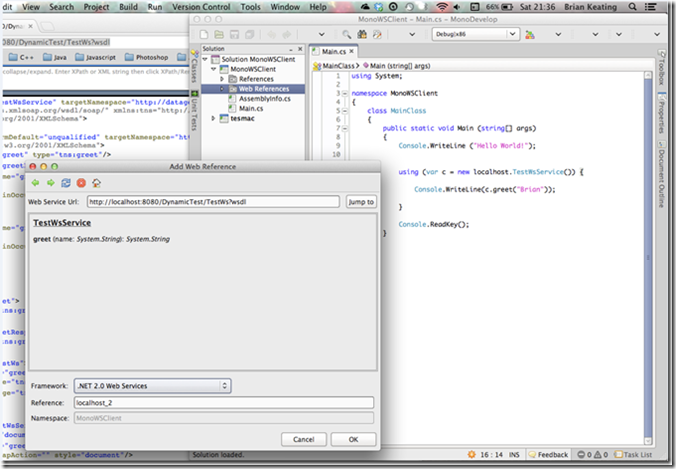
Just add a Webservice the way you would in Visual Studio (I went for .net 2.0 WS because the WCF version didn’t create an app.config for me (visual studio you spoil me)).
Run
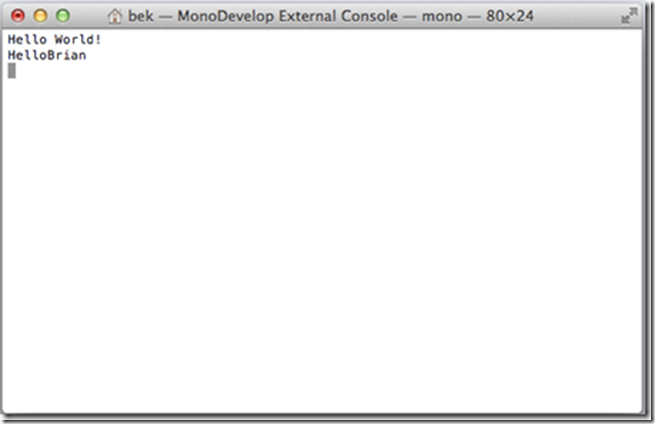
And that’s it your first JAX-WS! (and not a windows machine in sight.. I feel dirty but I like it :-) )
=== UPDATE ===
Ok after reading a lot of blogs and a few weeks later i've found a nicer way of doing it.
Instead of editing the xml you can choose to add a new webservice and select your webservice class (note screens below are not for the same project but are functionaly the same