Mucking about more and more with jQuery now that’s it’s pretty much become the industry standard, so I needed a little project to work on. I’ve previously created my online c.v. in a Silverlight4 app (must dig that out and add it to the site); this time I decided to stay clear of any server side tech. and do everything client side.
So I decided to use jQueryUI http://jqueryui.com/ for a few UX components; first step was to create some tabs.
Creating tabs:
Now if you look at jQueryUI samples for tabs you’ll see something like this.
<div id="tabs">
<ul>
<li><a href="#tabs-1">First</a></li>
<li><a href="#tabs-2">Second</a></li>
<li><a href="#tabs-3">Third</a></li>
</ul>
<div id="tabs-1">Lorem ipsum dolor sit amet, consectetur adipisicing elit, sed do eiusmod tempor incididunt ut labore et .</div>
<div id="tabs-2">Phasellus mattis tincidunt nibh. Cras orci urna, blandit id, pretium vel, aliquet ornare, felis. .</div>
<div id="tabs-3">Nam dui erat, auctor a, dignissim quis, sollicitudin eu, felis. Pellentesque nisi urna, interdum eget.</div>
</div>
Now this is all well and good, but I’ve never been one for dumping a load of html/c#/javascript etc onto my page, maybe it’s my c++ beginnings etc that causes me to look for a structured solution, but whatever it is, I decided to put the content of each tab into a separate web page.
Here’s how:
- Create your webpages
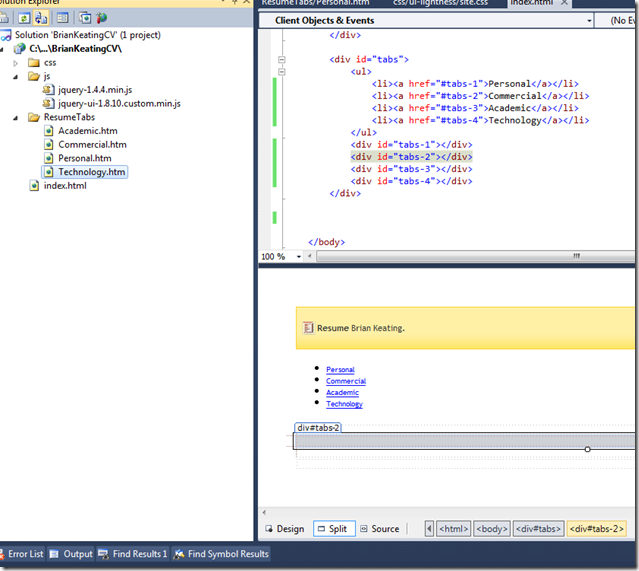
- Load your content into the tab divs (I’ve just done this after the DOM is loaded with jQuery, I may lazy load other pages…)
<script type="text/javascript">
$(function(){
// Init the tab control with jQuery
$('#tabs').tabs();
// Load the first page
$('#tabs-1').load('ResumeTabs/Personal.htm');
});
</script>
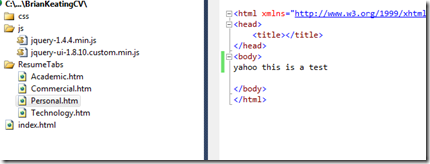
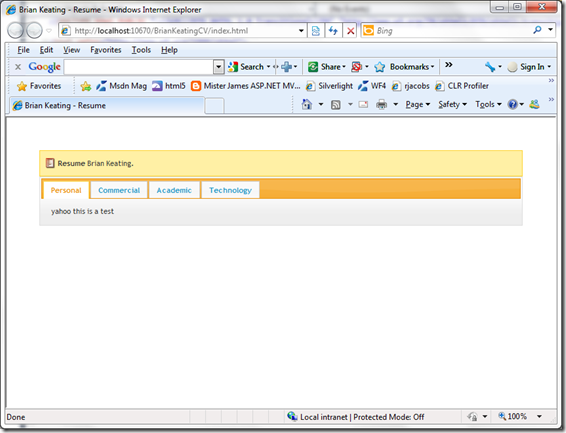
That’s it, pretty impressive ey… (that or I’m just easily impressed)